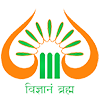Network Centre, SMVDU signs a MoU with Google Inc. USA for providing the Cloud Based Services i.e. Google Apps for Education to all University officials, faculty & Staff members, research scholars and students of SMVDU. Google Apps for Education is a package of online applications that makes communicating and collaborating at SMVDU easier and more efficient.
The cornerstone of Google Apps is Gmail, Google’s web-based email program, which integrates with Google Docs, for creating and sharing documents, and Google Calendar, for coordinating schedules. All of these services are hosted online, so email, documents, and calendars are always accessible from any computer anywhere, anytime.
Gmail is Google’s web-based email program, which provides SMVDU users domain Specific Email Box with over 30 gigabytes of storage, fast Google search, and powerful spam protection. By domain specific,we means that the email id is in the form of name@smvdu.ac.in
Google Docs is an online application that lets you create and share documents, spreadsheets, presentations, forms, and drawings. Documents are automatically saved and stored online, so you never have to worry about losing an important document. Sharing a document is as easy as sending a link – no more keeping track of multiple email attachments.
Google Calendar is a fast and simple online calendar application. It lets you see your whole schedule in context – you can easily share and connect your calendar with those of your friends, classmates, and anyone else at Elon.
Google Talk is a clean, easy-to-use application for instant messaging and voice/video calls using computers. Google Talk is integrated in the Gmail interface, so you can easily switch between chatting and emailing
Google Sites is an online application that makes creating a team website as easy as editing a document. With Google Sites, people can quickly gather a variety of information in one place including videos, calendars, presentations, attachments, and text – and easily share it for viewing or editing with a small group, their entire organization, or the world.
How to access the Google AppS Services through Single Sign On
Just Type http://mail.smvdu.ac.in in the web browser. An authentication window appears,
Enter the credentials : Username : name/ enrollmentno@smvdu.ac. Password : your_password
Once successfully logged in, you will be able to access all above stated Google Apps for Education
In case of New users, the application form shall be downloaded from the below link and then, submit the duly verified form along with photograph at Network centre .